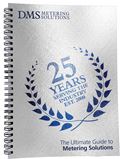How to Seal and Unseal A Sontex Supercal 5
The Sontex Supercal 5 Calculator is a precision instrument used for energy measurement in heating and cooling systems. To ensure accuracy and compliance with operational guidelines, sealing the calculator after installation and commissioning is essential. This process prevents unauthorised modifications and safeguards the integrity of recorded measurements.
This guide provides step-by-step instructions for sealing and unsealing the Supercal 5 Calculator. Following these steps will ensure proper functionality and compliance with industry standards.
Sealing A Sontex Supercal 5 Calculator
After following manufacturer installation instructions as per the manuals and all calculator commissioning (eg Modbus Unique Address Node ID Programming) has been completed, you can seal the unit.
1. Navigate to the “Conf via NFC or Seal” screen.
Hold down the left orange button (>2 seconds).
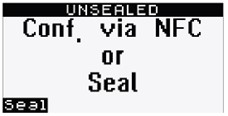
2. Once you see the screen that asks you to confirm,
hold down the left orange button once more
(> 2 seconds).
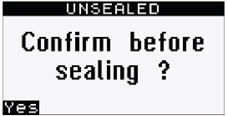
3. You will now be presented with your cumulated
energy and cumulated volume figures.
The meter is now sealed.
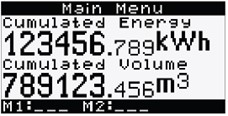
Unsealing A Supercal 5 Calculator
1.Firstly, remove the front section of the display from the base section.
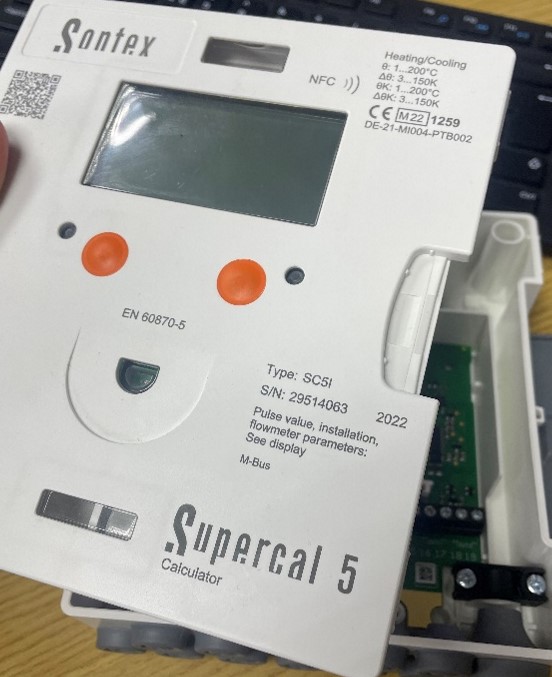
2. Flip the front section around and you will be presented with a small plastic block underneath an unlocked padlock symbol and a locked padlock symbol, snap this piece of plastic off with some plyers and you will be presented with a small golden button.

3.Press this golden button using a small pin and this will unseal the meter, you can check this as for 2 seconds the display will flash as below.
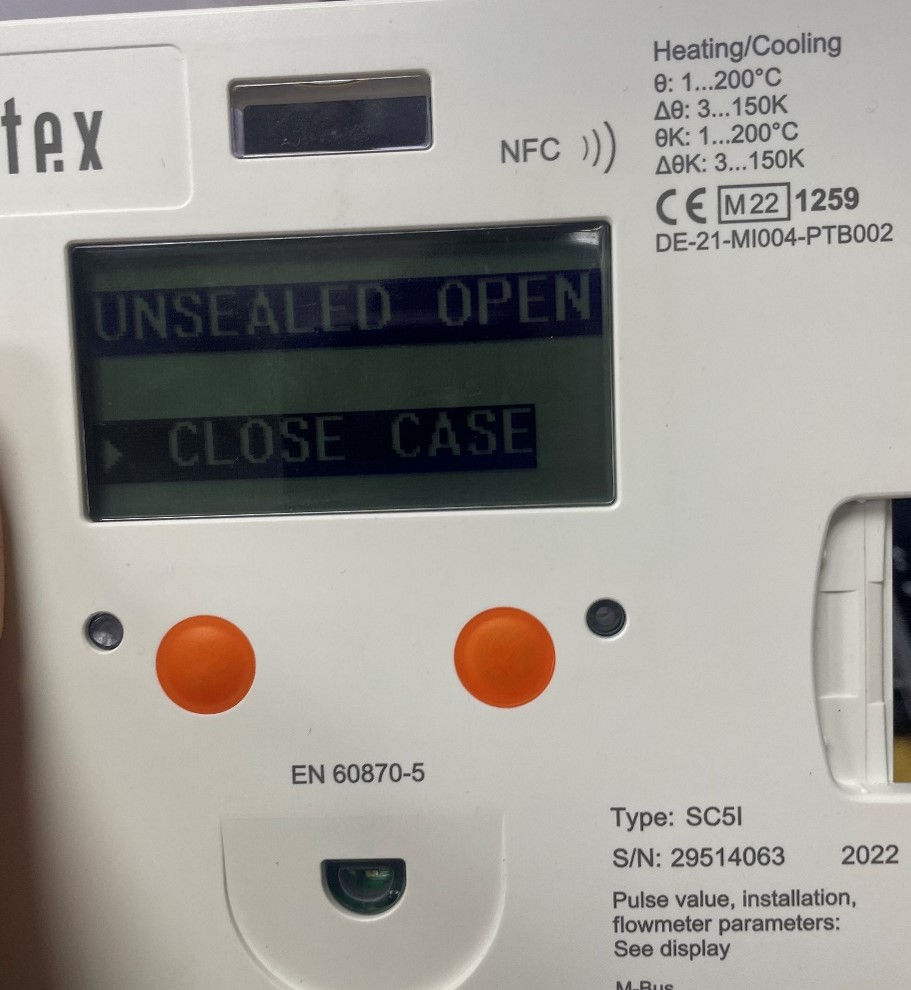
If you require any further information on this, please contact our technical team
Contact us on: 01773 534 555 | meters@dmsltd.com
 Training (Lunch & Learn)
Training (Lunch & Learn) CPD Training
CPD Training